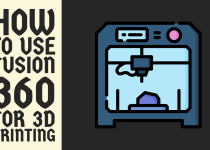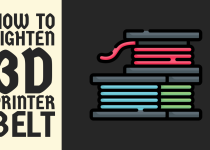How to Store 3D Printer Filament – Easy Steps to Follow
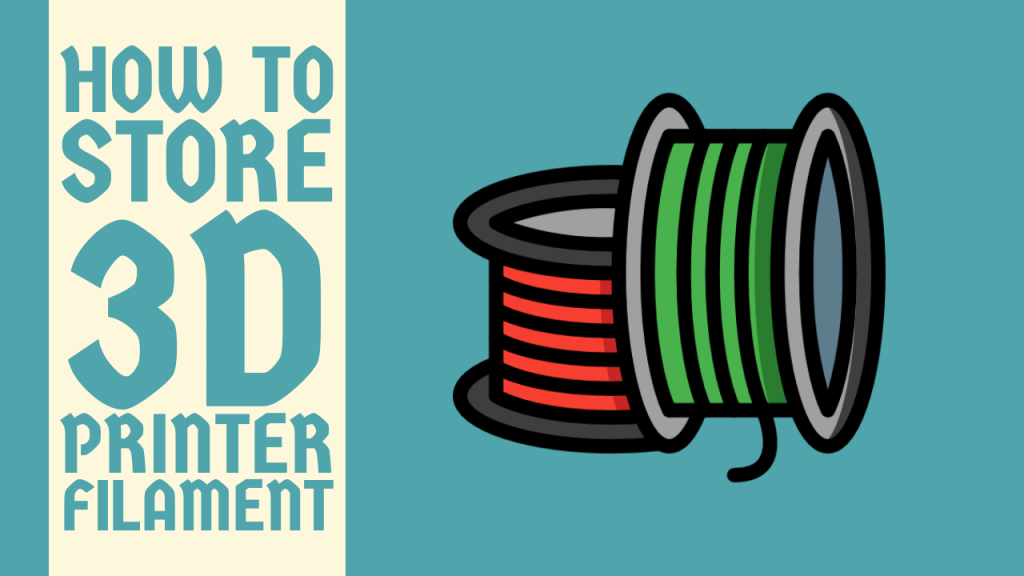
In the world of 3D printing, the filament is the lifeblood of every project. Whether you’re an experienced maker or a newcomer to the hobby, properly storing your filament is crucial for achieving consistent and high-quality prints.
Improper storage can lead to moisture absorption, tangling, and degradation, all of which can negatively impact your printing experience.
How to Store 3D Printer Filament
This comprehensive guide delves into the best practices for storing 3D printer filament, ensuring that your material remains in top condition and ready to produce flawless prints every time.
From choosing the right storage containers to maintaining optimal environmental conditions, we’ll cover everything you need to know to keep your filament fresh and your prints pristine.
Method 1: Resealable Bags and Desiccant Packs

One of the most straightforward and effective methods for storing 3D printer filament is to use resealable bags or containers along with desiccant packs. Desiccants are hygroscopic materials that absorb moisture from the surrounding environment, helping to keep your filament dry and protected.
Step 1: Choose the Right Bag or Container
Start by selecting a high-quality, airtight resealable bag or container specifically designed for filament storage. Look for bags or containers made from materials that are moisture-resistant and opaque to protect the filament from light exposure.
Step 2: Add Desiccant Packs
Place one or more desiccant packs inside the bag or container, depending on the size and quantity of filament you’re storing. Desiccant packs come in various sizes and moisture absorption capacities, so choose the appropriate ones for your needs.
Step 3: Store the Filament
Carefully place your filament spools or coils inside the bag or container, ensuring that they are not tangled or kinked. If you’re storing multiple spools, separate them with dividers or spacers to prevent them from rubbing against each other.
Step 4: Seal and Label
Once all the filament and desiccant packs are inside, seal the bag or container tightly, ensuring that no air can enter or escape. If using a resealable bag, you can use a vacuum sealer for extra protection against moisture intrusion.
Step 5: Monitor and Replace Desiccants
Periodically check the desiccant packs for saturation, indicated by a color change or becoming hard and solid. Replace the desiccant packs as needed to maintain optimal moisture absorption.
Related Article: How to Tighten 3D Printer Belt
Method 2: Dry Boxes or Filament Dryboxes

For those seeking a more robust and long-term solution, dry boxes or filament dryboxes are an excellent option. These specialized storage containers are designed to maintain a controlled, low-humidity environment, ensuring that your filament stays dry and ready to use.
Step 1: Choose a Suitable Dry Box
Select a dry box or filament drybox that meets your storage needs in terms of size and capacity. Look for features like airtight seals, humidity control systems, and temperature regulation.
Step 2: Set Up the Dry Box
Follow the manufacturer’s instructions to properly set up and configure your dry box. This may involve installing desiccant cartridges, setting the desired humidity level, and calibrating the control systems.
Step 3: Load the Filament
Carefully place your filament spools or coils inside the dry box, ensuring that they are not tangled or kinked. Some dry boxes come with built-in spool holders or racks to keep the filament organized and accessible.
Step 4: Monitor and Maintain
Regularly check the dry box’s humidity levels and replace or regenerate the desiccant cartridges as needed. Some advanced dry boxes may have automated systems for monitoring and maintaining the desired humidity levels.
Step 5: Retrieve Filament as Needed
When you’re ready to use the filament, simply open the dry box and retrieve the desired spool or coil. Be sure to quickly reseal the dry box to maintain the controlled environment for the remaining filament.
Method 3: Climate-Controlled Storage Room

For those with large filament inventories or industrial-scale 3D printing operations, a dedicated climate-controlled storage room can be an effective solution for keeping filament in optimal condition.
Step 1: Designate a Storage Room
Choose a room or area that can be dedicated solely to filament storage. Ideally, this should be a space with minimal temperature and humidity fluctuations.
Step 2: Install Climate Control Systems
Invest in a high-quality HVAC system or dehumidifier capable of maintaining a consistent, low-humidity environment within the storage room. Consult with experts or refer to industry standards for recommended humidity levels specific to your filament types.
Step 3: Organize and Store Filament
Set up shelving, racks, or other storage solutions to keep your filament organized and easily accessible. Consider using airtight containers or resealable bags for added protection against moisture intrusion.
Step 4: Monitor and Maintain
Regularly monitor the temperature and humidity levels within the storage room, making adjustments to the climate control systems as needed. Perform routine maintenance on the HVAC or dehumidifier systems to ensure optimal performance.
Step 5: Implement Inventory Management
For large-scale operations, consider implementing an inventory management system to track filament usage, expiration dates, and restocking needs. This will help ensure that you always have a fresh supply of properly stored filament on hand.
Related Article: How to Refill Epson Ink Cartridge 200
Additional Tips and Best Practices

- Store filament away from direct sunlight, heat sources, and moisture-prone areas like bathrooms or kitchens.
- If possible, keep filament in its original packaging until ready for use, as these packages are often designed for moisture protection.
- Avoid storing filament in areas with excessive dust or debris, as these can introduce contaminants and potentially clog your 3D printer’s hotend.
- Consider using filament dryers or dehydrators to revive moisture-absorbed filament before printing, if necessary.
- When transporting filament, use airtight containers or resealable bags to prevent moisture exposure during transit.
- Implement a rotation system for your filament stock, using older spools first to minimize the risk of degradation over time.
- Always follow the manufacturer’s recommended storage conditions and guidelines for your specific filament types.
Conclusion
Proper filament storage is an essential aspect of achieving consistently high-quality 3D prints. By implementing the methods and best practices outlined in this guide, you can ensure that your filament remains in pristine condition, free from moisture and physical damage.
Whether you choose to use resealable bags with desiccants, invest in a dry box, or create a climate-controlled storage room, the key is to maintain a controlled, low-humidity environment that protects your filament from degradation.
Remember, taking the time to properly store your filament not only safeguards your investment but also helps to minimize printing issues, reduce material waste, and ensure that every print comes out looking its best. Embrace the importance of proper filament storage, and elevate your 3D printing experience to new heights of quality and consistency.
Frequently Asked Questions (FAQs)
1. How do you store your 3D printer filament?
Proper storage of 3D printer filament is crucial to ensure consistent print quality and prevent moisture absorption. The ideal storage solution is an airtight, dry container or box with desiccant packs to absorb any residual moisture. Opaque containers are preferable to block out light, which can degrade certain filament types.
Additionally, it’s recommended to store filament spools at room temperature, away from direct sunlight or heat sources. Maintaining a cool, dry, and dark environment minimizes the risk of filament degradation, ensuring reliable and high-quality 3D prints.
2. How long does 3D printer filament last in storage?
The lifespan of 3D printer filament in storage largely depends on the storage conditions and the type of filament material. When stored properly in an airtight, moisture-free environment at room temperature, most filaments can remain usable for 6 months to 2 years.
However, hygroscopic filaments like nylon or PETG may absorb moisture faster, reducing their shelf life to 6-12 months. Additionally, filaments with additives or composite materials may degrade more quickly.
To maximize longevity, it’s crucial to keep filaments sealed, protected from light, and accompanied by desiccant packs. Regularly checking for moisture or discoloration can help determine if stored filament remains suitable for reliable 3D printing.
3. Can you store filament in a Ziploc bag?
While it is possible to store 3D printer filament in a Ziploc bag, it is not the ideal storage solution. Ziploc bags are not airtight and can allow moisture to seep in over time, which can cause filament degradation and printing issues.
Additionally, Ziploc bags do not provide adequate protection from light exposure, which can also negatively impact certain filament types. For optimal storage, it’s recommended to use airtight, opaque containers or boxes designed specifically for filament storage.
These containers typically have desiccant packs to absorb any residual moisture. If using a Ziploc bag as a temporary solution, it’s advisable to include desiccant packs and store the bag in a cool, dark area.